install
how to install dify
how to install dify
21
21
May 8, 2025
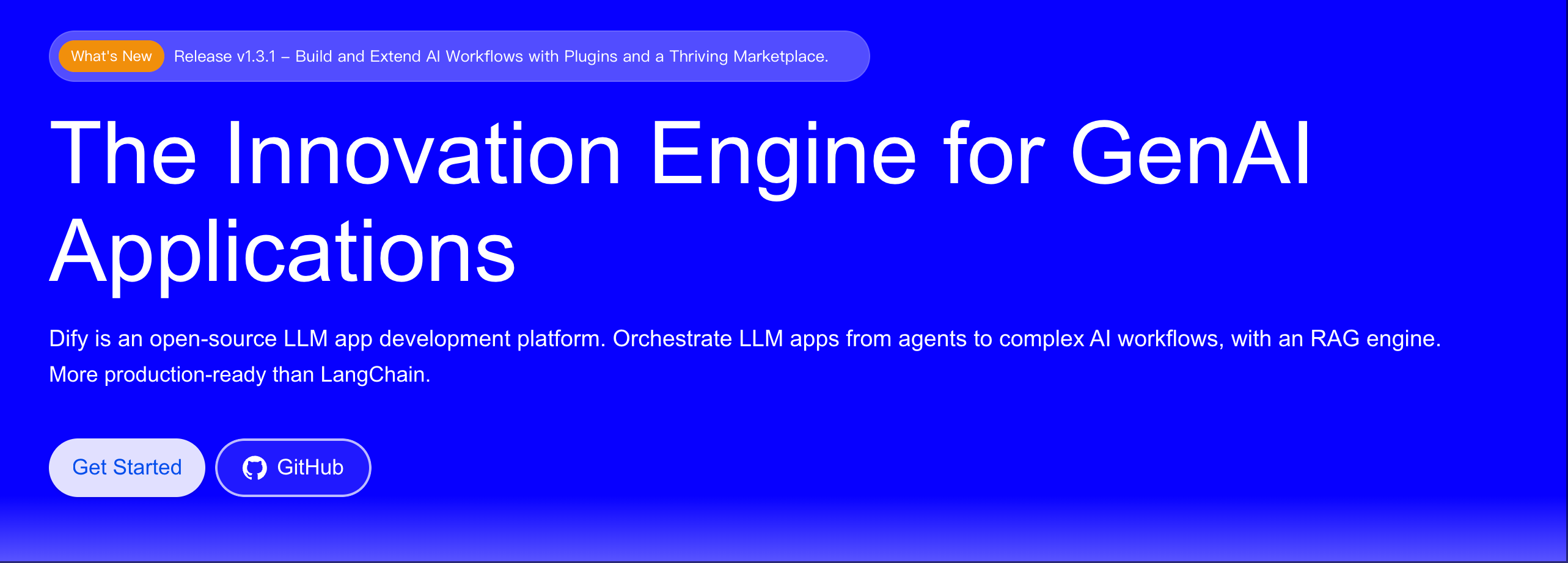
Prerequisites
- Operating System: Windows 10/11, macOS 10.14 or later, Linux (Ubuntu 20.04 or later recommended)
- Specifications: CPU 2 cores or more, RAM 4GB or more, Disk space 20GB or more
- Tools: Docker Desktop (supports all OS), Git (command-line tool)
1. Installing Docker
For Windows
-
Download Docker Desktop:
- Download "Docker Desktop for Windows" from the Docker official website.
- Run the installer and follow the on-screen instructions.
- Important: It is recommended to enable WSL 2. Select "Use WSL 2 instead of Hyper-V" during installation.
-
Verify Installation:
- Launch "Docker Desktop" from the Start Menu. If the tray icon appears, it's successful.
- Run
docker --versionin Command Prompt. If version information is displayed, it's OK.
For macOS
-
Download Docker Desktop:
- Download "Docker Desktop for Mac" from the Docker official website.
- Open the DMG file and drag the Docker icon to the "Applications" folder.
-
Verify Installation:
- Launch Docker Desktop from the Applications folder. If the tray icon appears, it's successful.
- Run
docker --versionin Terminal. If version information is displayed, it's OK.
For Linux (Ubuntu example)
-
Install Docker:
sudo apt update sudo apt install docker.io -y sudo systemctl enable --now docker sudo usermod -aG docker $USER -
Verify Installation:
- Run
docker --versionin Terminal. If version information is displayed, it's OK. - Log out and log back in to ensure the user is added to the docker group.
- Run
2. Installing Dify
Steps
-
Install Git (if not already installed):
- Windows/macOS: Download and run the installer from the Git official website.
- Linux: Run
sudo apt install git -yin Terminal.
-
Get the Dify source code:
git clone https://github.com/langgenius/dify.git cd dify/docker -
Configure environment variables (optional):
cp .env.example .env nano .env # Edit environment variables with a text editor -
Start Dify with Docker Compose:
docker compose up -d- Note: Use
docker composefor Docker Compose v2, anddocker-composefor v1.
- Note: Use
-
Verify Operation:
- Access
http://localhostin your browser. If the Dify initialization screen appears, it's successful. - Create an administrator account on the initialization screen (set email address, username, password).
- Access
3. Common Issues and Solutions
1. Docker Compose not found
- Cause: Docker Compose may not be installed.
- Solution:
- Windows/macOS: Reinstall Docker Desktop and ensure "Docker Compose" is enabled.
- Linux: Run the following commands in Terminal:
sudo curl -L "https://github.com/docker/compose/releases/download/v2.18.1/docker-compose-$(uname -s)-$(uname -m)" -o /usr/local/bin/docker-compose sudo chmod +x /usr/local/bin/docker-compose
2. Port conflicts
- Cause: Ports used by Dify (e.g., 80, 443, 5001) may be occupied by other services.
- Solution:
- Change
NGINX_HTTP_PORTandNGINX_HTTPS_PORTin the.envfile to other ports (e.g.,8080→8081). - After changes, run
docker compose downand thendocker compose up -d.
- Change
3. Data not saving
- Cause: Docker volumes may not be configured correctly.
- Solution:
- Stop services with
docker compose down. - Check volumes with
docker volume lsand remove unnecessary volumes withdocker volume rm <volume_name>. - Restart with
docker compose up -d.
- Stop services with
4. Additional Information
1. Basic Docker Compose Commands
- Start services:
docker compose up -d - Stop services:
docker compose down - Check container status:
docker compose ps - View logs:
docker compose logs -f
2. How to Add Models
- Log in to the Dify admin panel.
- Select "Model Providers" from the left-side menu.
- Click the "Add Model" button and enter the API key for the model you want to use (e.g., OpenAI, Google Gemini).
3. Support and Updates
- Official Documentation: Dify Official Website
- Community: GitHub, Discord
- Update Method: In the source code directory, run
git pulland then restart withdocker compose up -d.
This is the installation guide for Dify. If you encounter any issues with the steps, please consult the community or official support. Even if you are new to Docker, you should be able to get it working by following the instructions carefully.